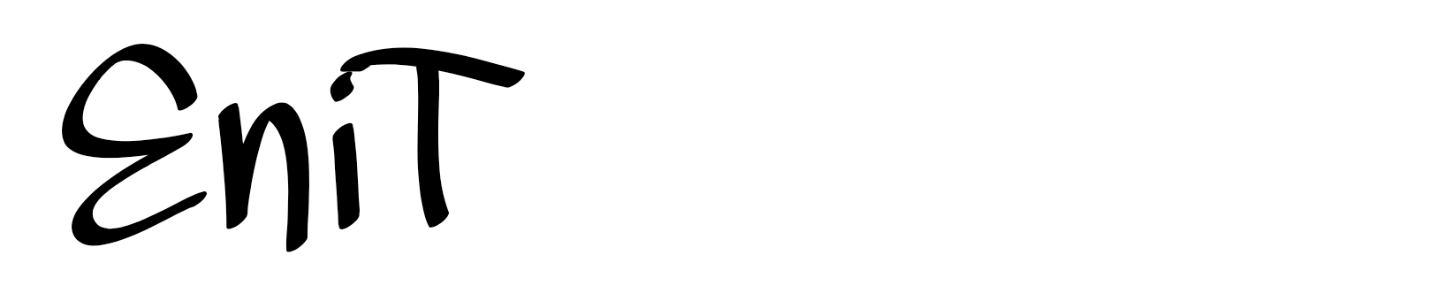The internet may be frightening these days, what with hacks, scams, hackers, viruses, and other hazards. Furthermore, the contemporary proliferation of gadgets, ranging from smartphones and tablets to internet-connected appliances, has exposed us to even greater risks.
The good news is that by adopting a few basic security measures, we may greatly reduce our exposure to these assaults.
1. Make complicated passwords

We’re sure you’ve heard it before, but creating strong, one-of-a-kind passwords for each key account is the best method to protect your personal and financial information. This is especially important nowadays, when a single data breach might expose the credentials of tens of thousands of users.
When you reuse your passwords, hackers may use the information obtained from one assault to get access to your other accounts. Create and save safe passwords for all of your accounts using a password manager.
Do not provide any of your personal information.

In terms of internet security, never reveal your passwords, financial information, access to your social media accounts, or address online.
Remember that a lack of cybersecurity raises greater dangers than just identity theft. As a consequence, sharing some information is riskier than you would think. Other characteristics, such as relationship information, may be used to decide the answers to your security questions or even provide a hint to hackers when they try to guess your password.
3. Keep your internet connection safe.
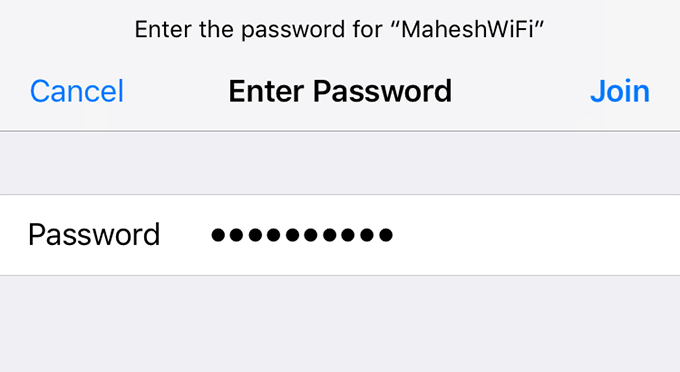
Your home wifi network should always be password secured. When you connect to public Wi-Fi networks, be cautious of the data you transfer.
4. Before you click on any links, double-check them.

Be sure you trust them before clicking on any links, whether in an email or on social media. Be sure you trust them before clicking on any links, whether in an email or on social media.
To check whether a link is safe, move your mouse cursor over it. This will force the status bar of your web browser to display the full URL. Verify that the preview link leads to the right website by doing a search for the business name to establish a valid site connection.
5. Utilize antivirus and anti-malware software.

It would be preferable if you never browsed the web without sufficient protection. Even on a shoestring budget, you may get free or low-cost antivirus software.
In any case, paying a little extra for the application is well worth it if you want to avoid dealing with malware – or worse. Also, if you have antivirus or anti-malware software, make sure it is up to date.