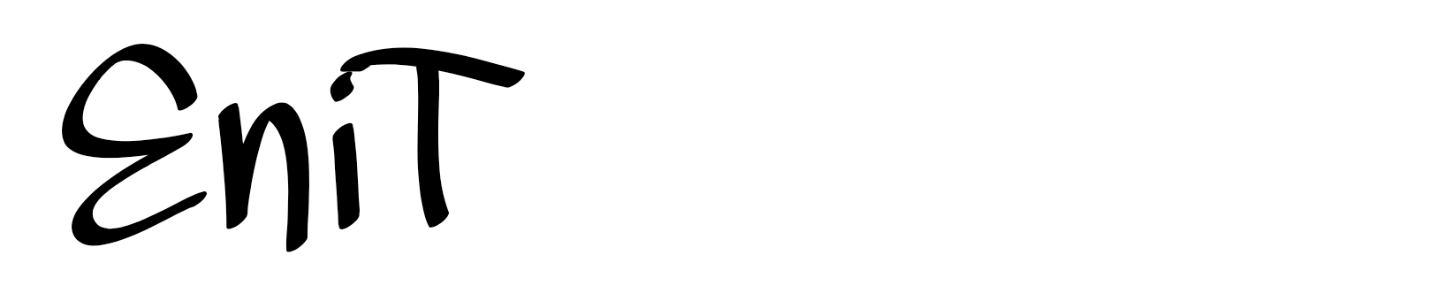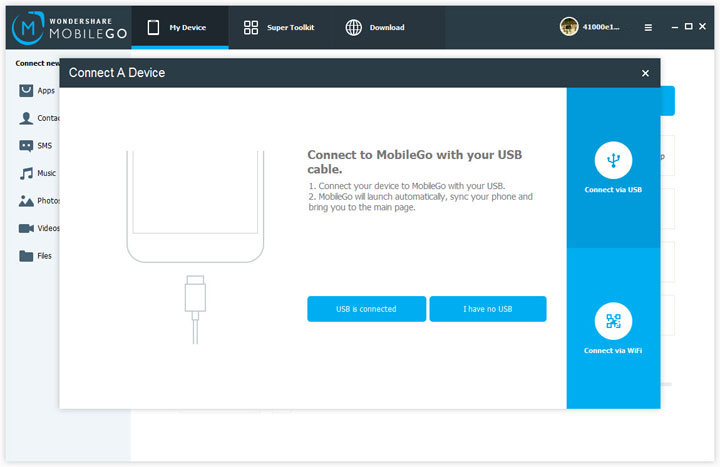Consider yourself seated in front of your computer. You’ve discovered and want to install a handy Android app. However, because the phone is not closed, you must move to install that program. tiresome. Fortunately, you can remotely install applications on your Android phone from your PC. Sideloading APK files allows you to install them without having to transfer them to your Android phone. This is how it’s done.