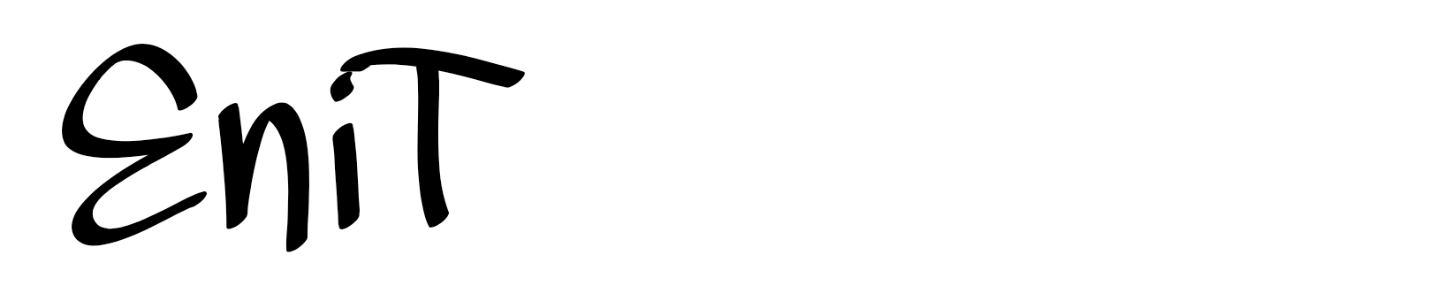Vpn means virtual private network, a service that gives you both privacy and security. If you want to use any outside WiFi internet facility, then the chances of your data being stolen increases. So in such a situation, you can easily access the internet by using the VPN application. And there is no risk of your data being stolen.
Similarly, if there is a website in a blog on your location and IP address, then you can access that blog or website by using a VPN. In Vpn, by sucking any one location around the world, you can access the Internet from there, so that your privacy and security will not be broken.
Advantages and disadvantages of VPN
- Free VPN means you do not have to pay for it and you will be able to use free VPN for as long as you want.
- Ads will appear in front of you in Free VPN and some limited features will be available in it.
- If you run a blog or website, then you can use a free VPN.
- If the data you use is confidential then you should not use Free VPN at all. Because in such a situation your data can be stolen, there is no trust even in the company providing a free VPN.
Why should you use Paid VPN?
However, for this, you have to pay some money. But in today’s era, it is necessary to use paid VPN to save confidential data. Let us know about the advantages of Pad VPN.
- By taking a paid VPN, your data is completely safe.
- Paid VPN service does not share your data with anyone and keeps it safe.
- You will get a variety of features in pad VPN, which you can use easily.
- Ads are not shown to you in paid VPN.
Why was VPN needed?
VPN was first developed by Microsoft in 1996. So that remote employees i.e. such employees do not work sitting in that office. Rather work from anywhere while living outside it. That employees can get secure access to the company’s internet network. But when by doing this the protectively of a company was doubled, then other companies also started adopting VPNs.
How to use VPN on mobile
To use a VPN on mobile, first you have to download any good VPN application. such as touch VPN, snap VPN
After downloading the VPN application, open it and suck it in whichever area you want to take VPN service. And connect by clicking on the option of connecting. In this way, you can use a VPN on mobile.
5 best free VPNs for mobile
So let’s get to know about the top five best VPNs.
All the VPNs out there have almost the same interface but some changes have been made to them.
- Touch VPN
This VPN is very easy to connect to, as soon as you download and open it, you do not have to log in to it. A connect button comes up. Inside it, by selecting the best server in the best choice and clicking on the connect option. Some ads will start because it is an absolutely free application. In this way, you can easily use a touch VPN.
- Snap VPN
This snap VPN is like a touch VPN, in this also by sucking in the option of best server, you can suck VPN of another country. And the best thing about this VPN application is this. This VPN provides you with premium VPN service for 1 day. You can enjoy the premium service by uninstalling it and reinstalling it.
- Go VPN
This is a Free VPN, it does not have an upgrade option, you can use it by selecting any VPN server in the list given inside it. If you want an absolutely free VPN then this can be a very good option for you.
- Vpn inf
It includes both free and paid service, if you want to use a VPN inf service then the ad show for about 15 seconds to connect the server, after that automatically your VPN will be connected. You can also use paid service in this.
- Proxy master
proxy master VPN In this you get some more advanced options, you can use proxy app voice here like telegram, Facebook, different – different for the different app – you can use proxy VPN in a different way. This is a very good option, there are also a lot of server options here, if you want to upgrade it, then you can also upgrade it. Which are not too expensive and can be used easily and it is quite fast.
How does VPN work?
We see this in two situations-
- Without VPN – When we access without VPN, we are able to connect to the site through the internet service provider ISP. It is the ISP that directs and handles our traffic. He can trace the websites we visit. So where is our privacy secured?
- With VPN – When we connect to the Internet with a VPN. So the VPN app that we have on our device. It is also called a VPN client. And that establishes a secure connection to the VPN server. Our traffic currently passes through the ISP. But the ISP cannot see the final destination of this traffic. The website on which you visit home cannot see our original IP address.
VPN types
There are two basic types of VPN.
- Remote access VPN- Through this, users are able to connect to other networks through privacy internal. It can be connected to the company’s Internet servers or the public Internet.
- A site-to-site VPN – This VPN is also called router to router VPN. This type is mostly used in a corporate environment. Especially when an enterprise has it is headquarters at different locations. In such a situation, a site-to-site VPN creates a closed internal network. Where all the locations can be connected simultaneously. It is called intranet.